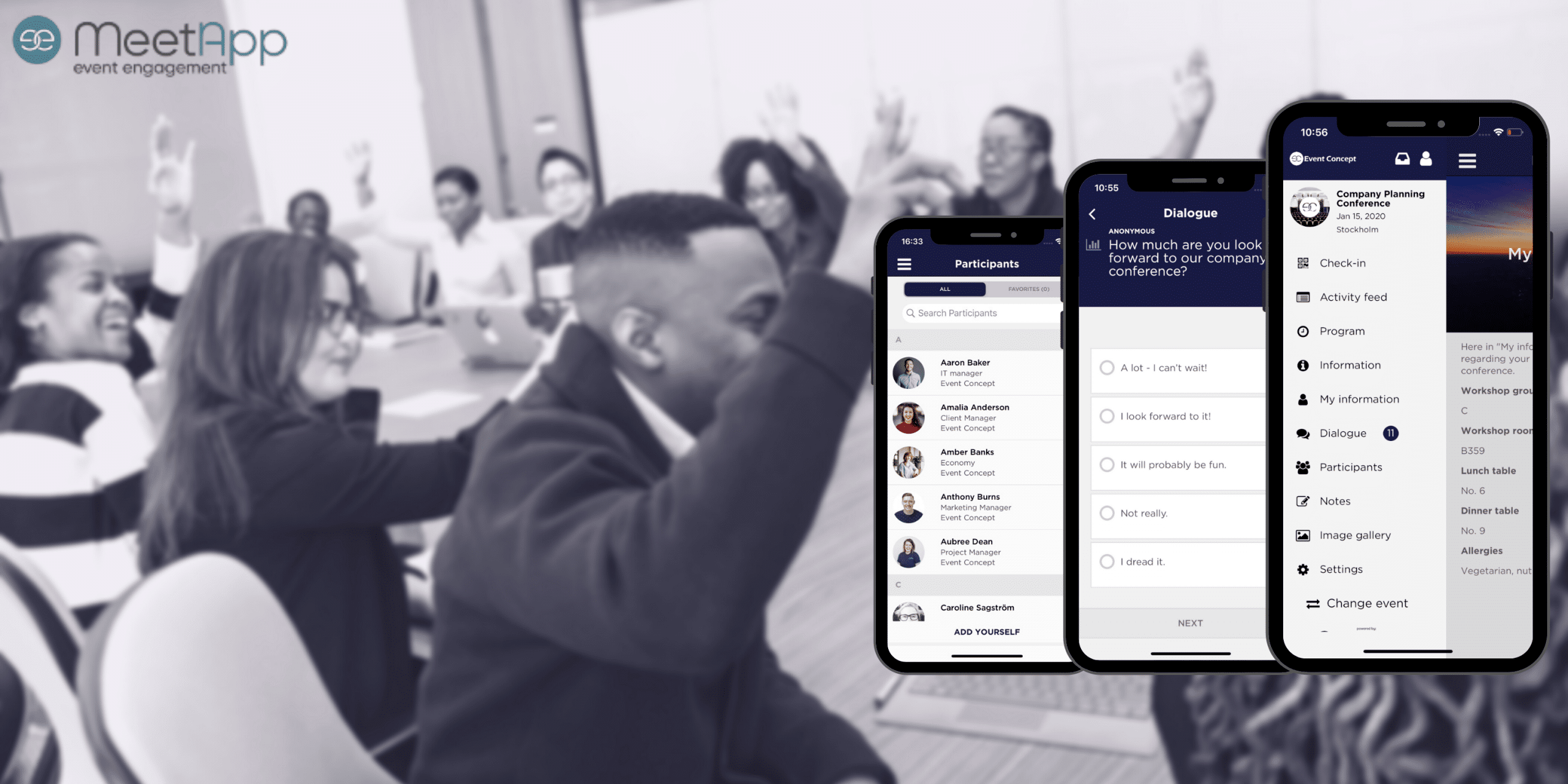From time to time we at MeetApp host seminars about how to distribute information, engage your audience and encourage networking at your events and meetings. This past week we had a group of MeetApp users sit together and brainstorm ideas about how an event app can help ease, improve and enhance meetings. We got a bunch of fun and interesting ideas and tips, and of course we want to share them with you! So here are our top tips and tricks on how an event app can be used before, during and after your meetings and events.
Before
The more you can get your attendees engaged and using the app before the meeting, the more of them will show up prepared and engaged. This will increase your chances of the meeting being successful, improve your ROI and help you reach your goals.
“The app improves and simplifies the information distribution before the meeting and it is easier to let attendees know about any last minute changes. You can create an interest and get your attendees to think about the specific topics of the event even before it has started, which makes it easier to start up the meeting when the day comes and decreases the amount of questions and emails before and during the event.”
– Anonymous attendee
Inform
- Send out tasks that will prepare your attendees for the meeting and inform them of any reading material and tasks that the attendee can do to prepare for the meeting. This can be anything from watching a video, read a PDF or answer a survey.
- Inform attendees of what the agenda looks like, where they can find any information they might need and let them know to turn on push notifications on their phone to make sure they don’t miss any live updates.
- Invite people through MeetApp Invite and gather information from your attendees on eg. special meal requests and other personal information (this will be automatically saved under “My Information” in the app). Inform people that they can find personal information like menu, plane tickets and which workshop group they are in under “My Information”.
- Segment your attendees into groups and send out specific information to specific groups.
Engage
- Get people excited with the help of a friendly competition – it should be something that helps you get your attendees working towards your event goals. For example, have your attendees fill out their profile, take a selfie and introduce themselves in the Activity feed – the person with the best presentation wins!
- Get attendees excited about the event by posting “behind the scenes” pictures from the setup of the event in the activity feed.
- Send out “before” surveys to get a better understanding of what your attendees are hoping to get out of your event.
- Excite attendees by sending out video greetings from the CEO, the organizer or your sponsors.
- Inform attendees of how gamification works and set up a competition to encourage attendees to play around in the app.
- Have a countdown to the event by using push notifications with “question of the day” or something similar, this engages your attendees and helps them get in the right mindset.
Network
- Use “confirmed email” to make it easier for attendees to network by populating the guestlist with active profiles – this will make it easier for attendees to start using all functions of the app, like chatting with each other before, during and after the event.
- Promote communication and networking between your attendees with the help of the Program feature.
- Encourage your attendees to look each other up and book meetings in advance – it is easy to chat in the app, mark other attendees as “favorites” and save others contact information in their phones.
During
Think about the goal of the meeting and create activities that help your attendees work towards that goal.
“Create your own program with star marks! We had an open agenda with a bunch of seminars and workshops and our attendees could easily mark which seminars or workshops they wanted to attend, and in that way create their own agenda with the sessions they found most interesting.”
– Anonymous attendee
Inform
- Keep your attendees informed of last-minute changes with the help of push notifications.
- Get rid of paper – all the information your attendees need is in the app!
- Encourage your attendees to take notes in the app, that way they can easily go back and keep track of their thoughts. Inform them that they can also export and share their notes after the event.
- Link to material related to the topics brought up at the meeting.
Engage
- Evaluate topics and speakers, and collect feedback on your event.
- Send out real-time polling questions to your attendees to check their knowledge on a specific topic and to activate and engage them during a presentation or seminar (here you can find 50 tips on real-time polling questions you can ask)
- Let your attendees send in anonymous questions to the speaker – and then let the speaker pick which ones to shop on the big screen and answer in front of the audience.
- Show your attendees’ questions and feedback in the form of a bar graph or word cloud on a big screen to encourage discussion among your attendees.
- Send out upbeat push notifications about when seminars or workshops start, when and where the lunch is being served, a fun competition or info about post-event drinks and networking.
Network
- Start a mingle competition with the help of push notifications. Give incentives to network by sending out tasks like “Find a person you have a common interest with, look each other up in the participant list and save each other’s contact information to your phone.”
- Have networking competitions in the Activity feed: Ask your attendees to find a person they haven’t met before, take a photo together and post it with a “fun fact” about your new friend. Use gamification and incentivize by awarding more points for a posted picture than for other activities.
- Divide attendees into groups and have them do group activities and team building exercises – send out push notifications with quiz questions that each group get to answer together.
After
Extend your meeting with the help of an event app – gather information, Q&A’s, summaries and speaker presentations. Remind attendees of their “homework” and send out conference evaluations to find out what you can do to improve future meetings and events.
“The app works as an idea and information bank. It gathers notes and discussions from the conference. It makes it easier to contact other attendees who you want to have future contact with.”
– Anonymous attendee
Inform
- All information that is gathered through the app can easily be exported from the Admin panel. Collect answers, number of clicks on banners, data from the dialogue feature and evaluations and get it all in one excel document.
- Inform attendees of action points, what the next step is and if the goals of the conference were met.
- Upload photos from the event in the Image gallery.
- Create a digital goodie bag with offers from sponsors and partners.
- Upload speaker presentations/powerpoints and recordings from lectures and seminars so attendees can easily access it after the event.
- Compile the Q&A session into a PDF and upload it under “Information”
- With an event app, people that could not attend the meeting can access all the information after the meeting is over, a bonus is that it is also easy for colleagues to share notes.
Engage
- Send out evaluations after the conference to get feedback on what the attendees gained from the event, what was good and what needs to be improved next time.
- Upload information in the app and send out push notifications about “homework” and what should be done before the next meeting.
- Show the results from competitions, post a photo of the prize in the Activity feed and send a push notification inviting everyone to congratulate the winners.
- A fun way to use the activity feed is to gather all the information and photos – save it and use it during a “reunion” the upcoming year.
- Send out a video greeting and thank attendees for coming, you can also send out a teaser for an upcoming event.
Network
- Forget about business cards – mark your new connections as “favorites” in the app instead! You find everyone’s contact information in the participants list and can easily contact anyone after the event and book a meeting or continue a fun conversation.
- Use the Activity feed to keep discussions from the event alive – what did you gain from the discussion and how did what you spoke about affect you in your everyday life? Remind people of what they have in common and that they can easily find each other in the participants list.